How to Market Your Complicated Product
- Published on
- Reading time 3 min
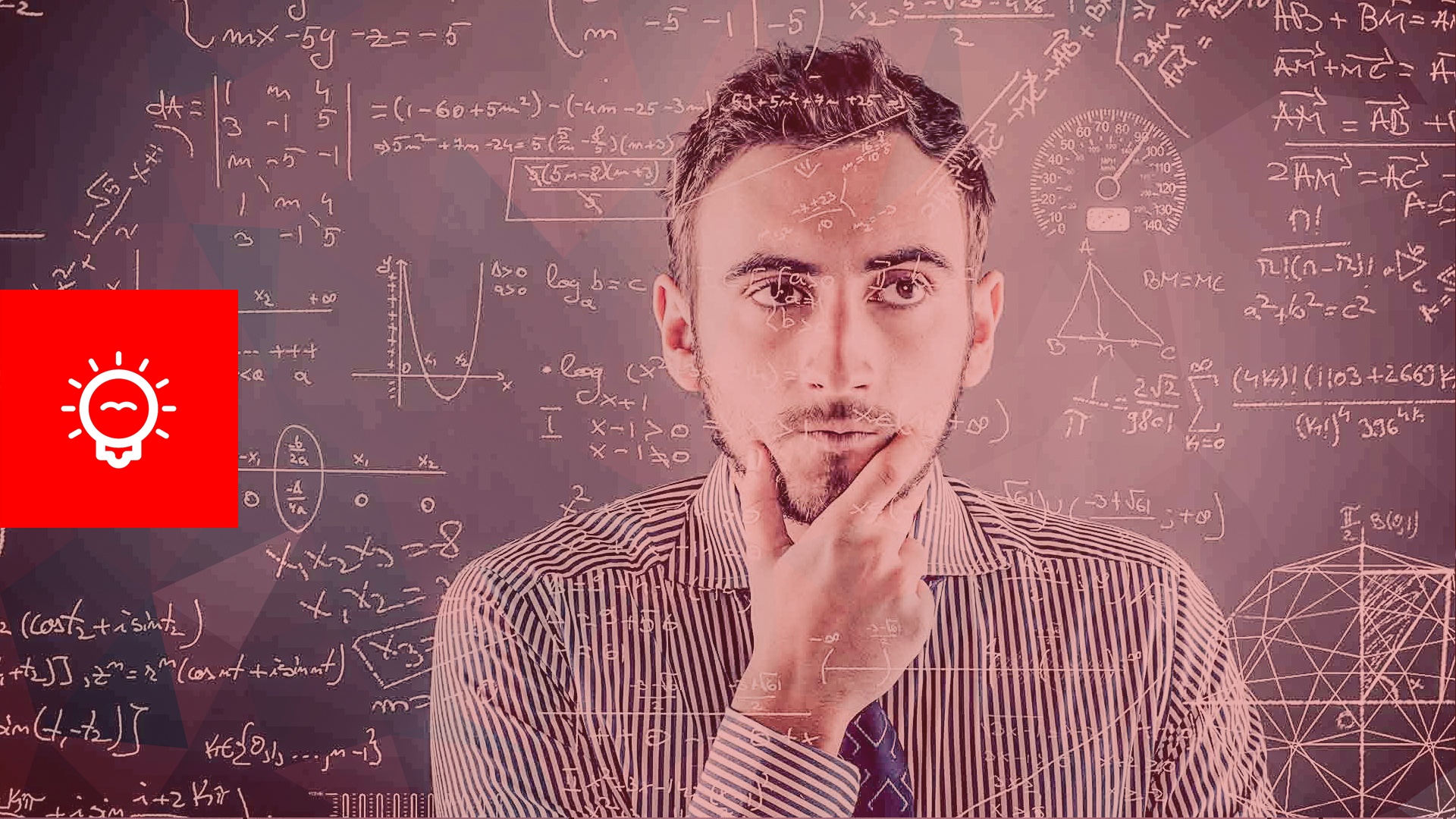
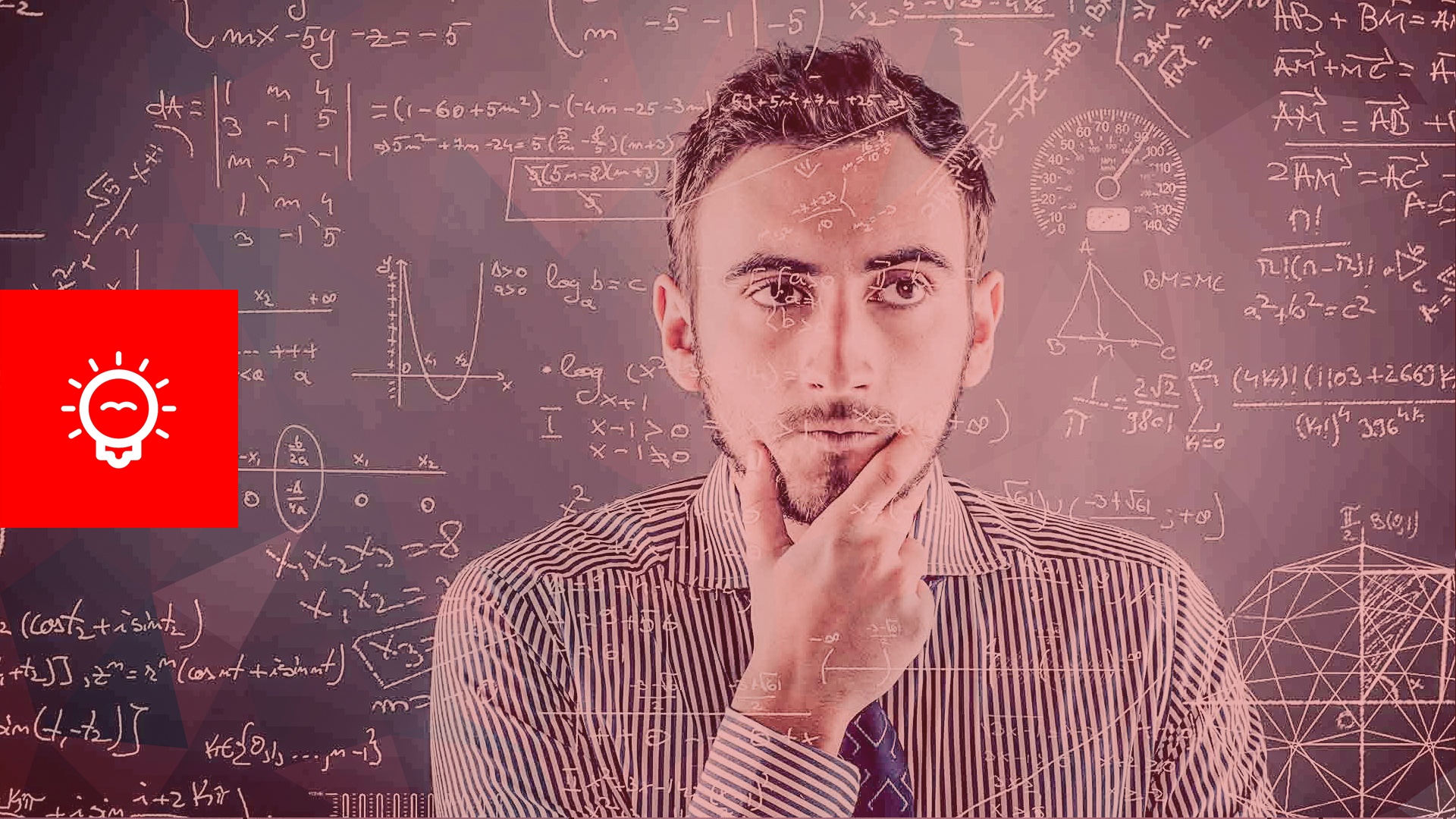 Are you the Ikea furniture set of your industry? Then this article is just for you!
Are you the Ikea furniture set of your industry? Then this article is just for you!
So you have a complicated product, eh? Maybe it’s an advanced medical device with specific use instructions, or perhaps you fit an extremely niche market. Your uniqueness is both a blessing and a curse. It means you are well suited for specific problems, but you also have a tougher time explaining your complex product in terms your audience will understand. The last thing you want to be is a furniture set from Ikea without instructions. How can you avoid becoming the Swedish punch-line in your industry? Use an explainer video to simplify your product!
If you’re a regular follower of our blog, you already know that video is the best way to:
- Engage audiences
- Deepen the customer/brand connection
- Convey a lot of information in a short amount of time
- Evoke emotion
- Build trust
- Earn greater attention from Google (53x more)
- Reach audiences on social media
- Increase conversion rates
- Reach mobile audiences
The list goes on…
But one thing we don’t often discuss is how video is the clearest form of communication. Unlike text or static imagery, video leaves little to question. Consider these 2016 video marketing statistics:
- 69% of users would rather watch video to learn about a product or service instead of text.
- 98% of users have watched an explainer video to learn more about a product or service.
- 74% of users who watched an explainer video about a product or service made a purchase.
Interested in capitalizing on all this viewer love? Follow these steps for marketing your complicated product without confusing the heck out of people:
Step 1: Define How You Want to Position the Product on the Market
Is your product a luxury item or is it affordable? Is it mission-critical or a bonus asset? How you define your product will influence who you target, how you interact with your target audience, and which distribution channels you leverage. According to Entrepreneur, you should also try to focus on one significant value proposition. This might be difficult if your product is versatile, but narrow down your product’s features and zero in on the most important. One way to do this is to consider which problem your competitors fail to solve. Does your product have a feature that addresses this problem?
Step 2: Show (Don’t Tell) Your Audience How Your Product Works By Creating an Explainer Video
An explainer video is a short (usually between 1 and 3 minutes) video used to explain your product. Typically, these videos are animated, and their scripts follow a specific format:
- Address the problem
- Introduce the solution (your complicated product)
- Show how your product works and how to get started
- Provide a CTA that tells people what to do next
There are tons of different types of explainer videos you can create. Some of the most common include:
- Whiteboard Animation: The process of recording a drawing on a whiteboard to illustrate a concept. Whiteboard animation is ideal for deep-level insight into complicated concepts.
- Live Action: Incorporates real people on screen to build a deeper connection with audiences.
- Stop Motion: An animation style that creates the illusion of movement by photographing an object as it’s moved in small amounts.
- 2D Animation: The traditional and most popular form of animated video. 2D animation is ideal for companies with complicated products.
- 3D Animation: A more expensive form of animation that makes objects appear in a three-dimensional space. Think video games and virtual reality.
- Screencast: The digital recording of a screen capture taken from a computer desktop. Typically, screencasts also including audio narration.
Pro Tips for Creating an Explainer Video:
- Start with the script and spend plenty of time developing it
- Keep your video short (150 words per minute for 1 to 2 minutes)
- Simplify the concept as much as possible. This is not the video you will use for in-depth information (save it for a product highlight video).
- Focus on the benefits of your product, not the features (to keep you from getting caught up in technical details)
- Use professional voiceover talent
- Use music
Step 3: Have a Marketing Plan for Your Explainer Video
Your explainer video is a sitting duck if you don’t have a thorough marketing plan in place for launch. First, decide which platform will host your explainer video (Wistia, YouTube, Vimeo, Adobe, Brightcove, etc.). Next, think about your target audience, where they spend time online, and which channels you will use to serve them with your video content.
Once you define the what, who and where, it’s time to think about the how. First, your explainer video should exist on your website, either on the homepage or another relevant landing page. Next, market your video using your blog, relevant social media channels, email contact lists, etc. Each campaign should either guide viewers back to your website to watch or provide them with a way to visit your website after watching. There are several ways you can do this, including embedding an annotation into your video that shows your website address or including a live link in your video’s description. You should also consider promoting your explainer video to specific audiences via paid advertising. YouTube’s pre-roll ads are an obvious starting point. Check out this guide to paid distribution for more information. Finally, don’t forget to optimize your video for SEO.
Once you’ve created your video and shared it with the world, it’s crucial that you analyze performance, take what you learn, and use is to refine your video content or to distribute your explainer video differently. Check out this article for more information about the tools and practices that will help you make informed decisions about your video marketing strategy: Video & Your Google Marketing Stack: A Match Made in Heaven.